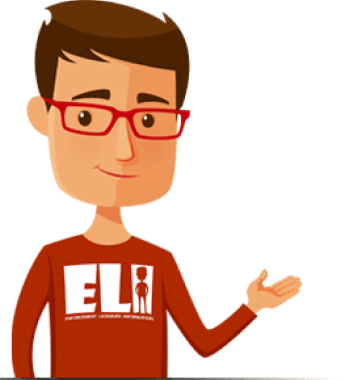Frequently Asked Questions
Welcome to the Florida Board of Chiropractic Medicine Help Center – an online tool for applicants, licensees, and the public to search and access our Frequently Asked Questions (FAQs), contact our office, and learn “how to” do business with the board.
- All
- Practitioner Profile
- Applicant FAQs
- How Do I...
- Continuing Education
- General FAQs
- Temporary Military Spouses
- Licensee and Renewal FAQs
- Refunds
- MQA Online Services Portal FAQs
Log into your MQA Online Services Portal account and select Application Status from the “Additional Activities” menu. Find the application you wish to check the status of from the list of outstanding/pending applications. This list will provide any deficiencies noted and allow you to generate a list of the required documentation, which will be sent to your email address.
Log into your MQA Online Services Portal account and select Request Retired Status during renewal or Request Retired Status after Expiration Date outside of renewal from the “Manage My License” pulldown menu.
During Renewal:
At renewal, you must submit a request by mail to change the status of your license to inactive. Please contact your board office for more information.
After Expiration:
Log into your MQA Online Services Portal account and select Request Inactive Status after Expiration Date from the “Manage My License Information” pulldown menu.
NOTE: Your license will remain on inactive status for a two year period and must be renewed prior to the expiration date. Reactivation of your license will require verification that you have completed the required continuing education during the period you have been inactive. Licenses that have been inactive for over 4 years must provide proof of employment during their inactive status. Employment does not have to have been in Florida. Licensees who have been inactive for over 4 years and have not been employed during that time must complete a Florida Board approved remedial course.
Please follow the steps below to attach/upload your supporting documentation to your health care practitioner license application: Log into your MQA Online Services Portal account and select Application Status from the “Additional Activities” menu and find the application you wish to upload documents to from the list of outstanding/pending applications. This list will provide any deficiencies noted and allow you to generate a list of the required documentation, which will be sent to your email address.
Log into your MQA Online Services Portal account and select Make Payment from the “Additional Activities” menu. Select the applications and/or miscellaneous charges you wish to pay for and press “Next” to continue. If paying by Credit Card, enter your card information into the fields and press “Process” to submit your payment. If paying by Other Payer Code, select Other Payer Code and enter the unique code provided to you by your employer or educational institution.
Log into your MQA Online Services Portal account and select View Exam Results from the “Additional Activities” menu. Click on an exam status from the list for detailed information about the exam.
Yes, Chiropractors licensed in other states can come into Florida and demonstrate equipment and procedures at sanctioned educational events without obtaining a Florida chiropractic license. This authorization does not permit you to treat patients on an on-going basis outside the event without a Florida license.
No. Medical errors training is not required upon initial licensing. However, upon your subsequent renewal you will be required to obtain a minimum of 2-hours of medical errors training before you can renew your license.
You will need access to a desktop or laptop computer with a compatible web browser (Internet Explorer, Mozilla Firefox, or Google Chrome) installed, your social security number, date of birth, and your mailing address zip code currently on file with the Department of Health.
Note: MQA Online Services is not fully compatible with all mobile devices or Apple Safari at this time.
Yes. When you register for a new MQA Online Services Portal account, you will be prompted to link any existing health care practitioner licenses or previously submitted applications to your account using your social security number, date of birth, and mailing address zip code currently on file with the Department of Health. Follow the MQA Online Quick Start prompts to link your application to your account to easily submit supporting documentation and check the status of your application from your Quick Start Menu.
You must enter the mailing address zip code that is currently on file with the Department of Health. Your mailing address zip code can be found on your renewal postcard or your printed physical license. If you need further assistance, please contact the MQA Call Center at 850-488-0595.
Log into your MQA Online Services Portal account and select Update Profile from the “Manage My License Information” pulldown menu. Review and make any necessary changes to your Practitioner Profile and click “Submit” to complete your update.

Continuing Education
Locate board approved CE Courses for your profession.
ELI Web Assistant
ELI Can Answer Your Questions