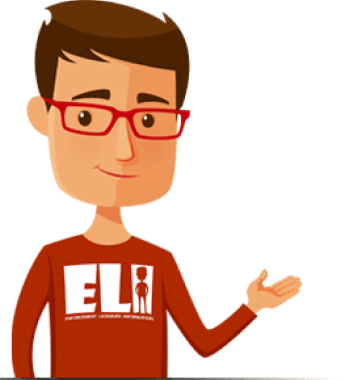Frequently Asked Questions
Welcome to the Florida Board of Chiropractic Medicine Help Center – an online tool for applicants, licensees, and the public to search and access our Frequently Asked Questions (FAQs), contact our office, and learn “how to” do business with the board.
- All
- Practitioner Profile
- Applicant FAQs
- How Do I...
- Continuing Education
- General FAQs
- Temporary Military Spouses
- Licensee and Renewal FAQs
- Refunds
- MQA Online Services Portal FAQs
Name changes require legal documentation showing the name change. To change your name, please submit supporting documents, which must be one of the following:
- A copy of a state issued marriage license that includes the original signature and seal from the clerk of the court.
- A divorce decree restoring your maiden name.
- A court order showing the name change (adoption, legal name change, federal identity change).
- A copy of a certificate of naturalization or H1B Employment Visa (Note: Foreign applicants and/or licensees may not have state issued documents)
Any one of these will be accepted unless the department has a question about the authenticity of the document.
If you wish to receive a new license that reflects the name change, you must request a duplicate license.
For requests by mail, please include your full name as it appears on your license, profession, license number, your new name, your date of birth, the last four digits of your social security number, and your signature. Please submit your name change along with supporting document(s) 5-7 business days to allow processing if you need to renew online.
If you do not require a new license to reflect your new name, you may submit your request online or by mail along with legible supporting document(s) to one of the following:
- Log onto your MQA Online Services Portal account , select “Request Name Change” from the “Manage My License” dropdown menu
- Mailing address – DOH, Division of Medical Quality Assurance, Post Office Box 6320, Tallahassee, Florida 32314-6320
Log into your MQA Online Services Portal account, select Request Address Change from the “Manage My License Information” pulldown menu, make the necessary changes and click “Submit” to complete your update.
We have updated our MQA Online Services Portal to be more user-friendly. Registration is a one-time process and you can use your email address or a user ID that you will easily remember to set up your account.
This commonly occurs when a user has already created an account. Please use the Forgot User ID link on the MQA Online Service log-in page. If you cannot remember your password, you can select the Reset Password button to have a new password emailed to you.
Check your email account’s junk mail folder. If the temporary password email is not in your junk mail folder, make sure you entered your valid email address correctly. If your email was entered correctly, please wait at least one hour to receive the email.
(NOTE: Some email systems take longer to receive emails than others. Even though we send the email immediately, it make take some time for you to receive it.)
Accounts are locked after 5 failed login attempts. You must close your browser and wait one hour before attempting to login again.
You can update your email address by selecting the Update Account link within the MQA Online Services Portal. If you do not remember your password, please contact the MQA Call Center at 850-488-0595 for assistance in changing your email address.
Your email address is initially used to create your user account. We ask for your email address a second time when you renew as part of your renewal application’s contact information; however, providing your email address on an application is optional.
The email address provided at the time of registration is private and will not be provided to the public. If you provide an email address within an application’s contact information (e.g., when renewing), the address will be saved in our licensing database and becomes public information.
This is a known issue with some organizational security features in Mozilla Firefox. Try using another browser, such as Google Chrome or Internet Explorer, to register for a new user account and add your license/application.
Please verify that you have not already added your license/application to your account. You can do this by logging into your account, looking on your dashboard and verifying you see your application or license under either Manage My License or Manage My Application. If you do not have either of those options and you are sure this is the account you originally created, then please contact the MQA Customer Contact Center at 850-488-0595 or MQAOnlineService@FLHealth.gov
Please verify that the information you entered is correct. This includes the mailing address zip code currently on file with the Department of Health. You can find your mailing address zip code on your renewal postcard or your printed physical license. For applicants, please enter the mailing address zip code you submitted during the application process. If you are still unsure of the exact information we have on file for your license/application, please contact the MQA Customer Contact Center at 850-488-0595 or MQAOnlineService@FLHealth.gov.

Continuing Education
Locate board approved CE Courses for your profession.
ELI Web Assistant
ELI Can Answer Your Questions