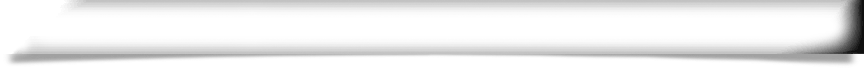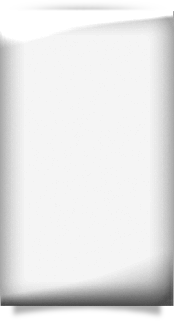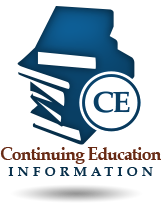Log into your MQA Online Services Portal account and select Add My License or Previous Application from the “Additional Activities” menu. Select “Yes” and follow the MQA Online Quick Start prompts to link your additional licenses or applications to your account using your social security number, date of birth, and mailing address zip code currently on file with the Department of Health.